© Copyright UAB “TableAir” 2020
All rights reserved.
No part of this manual may be reproduced in any form, by print, photoprint, microfilm or any other means without written permission from the publisher.
In spite of all care taken in composing the text and illustrations, neither the editor nor the publisher can accept any liability for possible damage that might result from any fault that may be in this publication.
Information in this document is subject to change without notice and does not represent a commitment on the part of TableAir.
User Manual version history
| Rev. 1.0 | First Release. | |
| Rev. 1.1 | 7th October 2020 | Usage instructions added |
| Rev. 1.2 | 26th April 2023 | Reviewed |
Warnings and Statements
Introduction
The exclamation mark within an equilateral triangle is intended to alert the user to the presence of important operating and maintenance (service) instructions in the literature accompanying the apparatus.
Read this manual before attempting to start up or service the product. Retain the manual for future use. TableAir accepts no responsibility for any consequential loss, failure or damage resulting from a failure to heed any warnings or to follow the instructions.
Warnings
The TLC NRR/TLC NRR Keypad may be operated only from the power adapter provided by TableAir via OS-B/OS-H sensor. Operation from other supplies is not authorized.
Warranty and support services
Technical support
Should you need technical assistance please contact “TableAir” UAB
Email: support@tableair.com Web: www.tableair.com
Return Merchandise Authorization
Please contact via numbers above to receive an RMA number before sending your product back to us for repair. Products sent without an RMA number will be returned to sender.
One-year limited warranty
- This device is guaranteed against manufacturing defects for one full year from the original date of purchase.
- This warranty is valid at the time of purchase and is non-transferable.
- Damage caused by accident, misuse, improper storage, and/or uncertified repairs are not covered by this warranty.
- Warranty is only valid in the country of purchase.
- We assume no liability that may result directly or indirectly from the use or misuse of these products.
Technical Specifications
TLC NRR/TLC NRR Keypad technical specifications:
| Specification | Value | |
|---|---|---|
| Environmental | Usage temperature | +15°C to +30°C |
| Storage temperature | 0°C to +40°C | |
| Relative humidity | 5% to 85% (non-condensing) | |
| Dimensions (without cable) | Length | 72mm |
| Width | 72mm | |
| Height | 22mm | |
| Weight | 110g | |
| TLC NRR Keypad Cable | Length | 1m |
| RF Operation | RFID/NFC | 13.56MHz |
| Antenna | Internal | |
| Distance | Max Reading Distance | 1cm |
| RFID Support | Standards and cards | ISO/IEC 14443A/B MIFARE |
| Power Requirements | Supply Votlage | 5V |
| Operating Current | 0.6A | |
| Firmware | Version | 300 |
| Protection classes | Water Proof | IPX1 |
Introduction
The TLC NRR/TLC NRR Keypad is a product designed by TableAir. The device has the functionality of a Traffic Light, NFC and RFID Reader (NRR) and a Keypad.
The uses of this device are:
- To inform users of the availability of the desk via light colors
- To work as a NFC and RFID Reader so users can easily perform a check-in, in short, to easily identify
- To control the height of the table
This device can be connected to OS-B and OS-H. To read more about these devices, please refer to the OS-B/OS-H User Manual.
Installation instructions
NOTE: Devices need to be configured to work with TLC NRR/TLC NRR Keypad. This is usually done by us beforehand, but in case you had the devices for a long period of time, please contact support@tableair.com for more details.
TLC NRR connection to OS-B
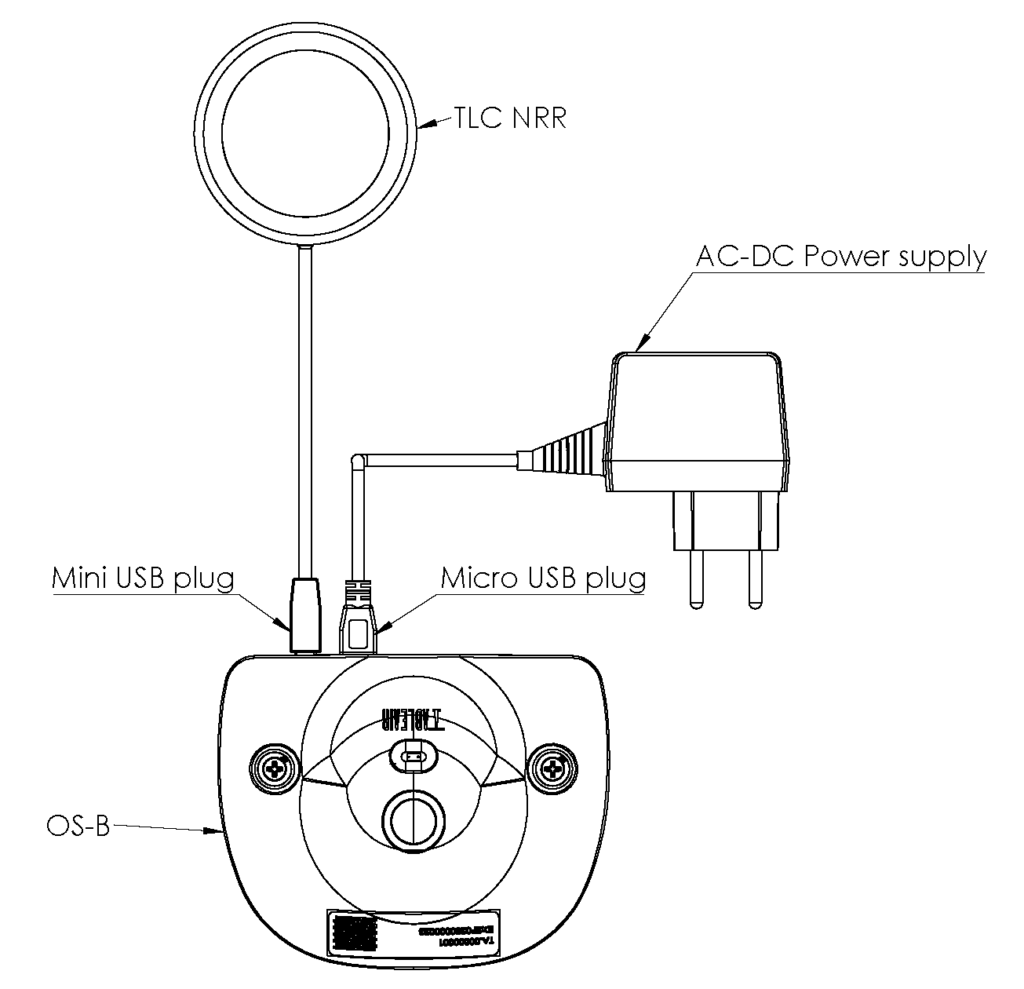
TLC NRR/TLC NRR Keypad connection to OS-H
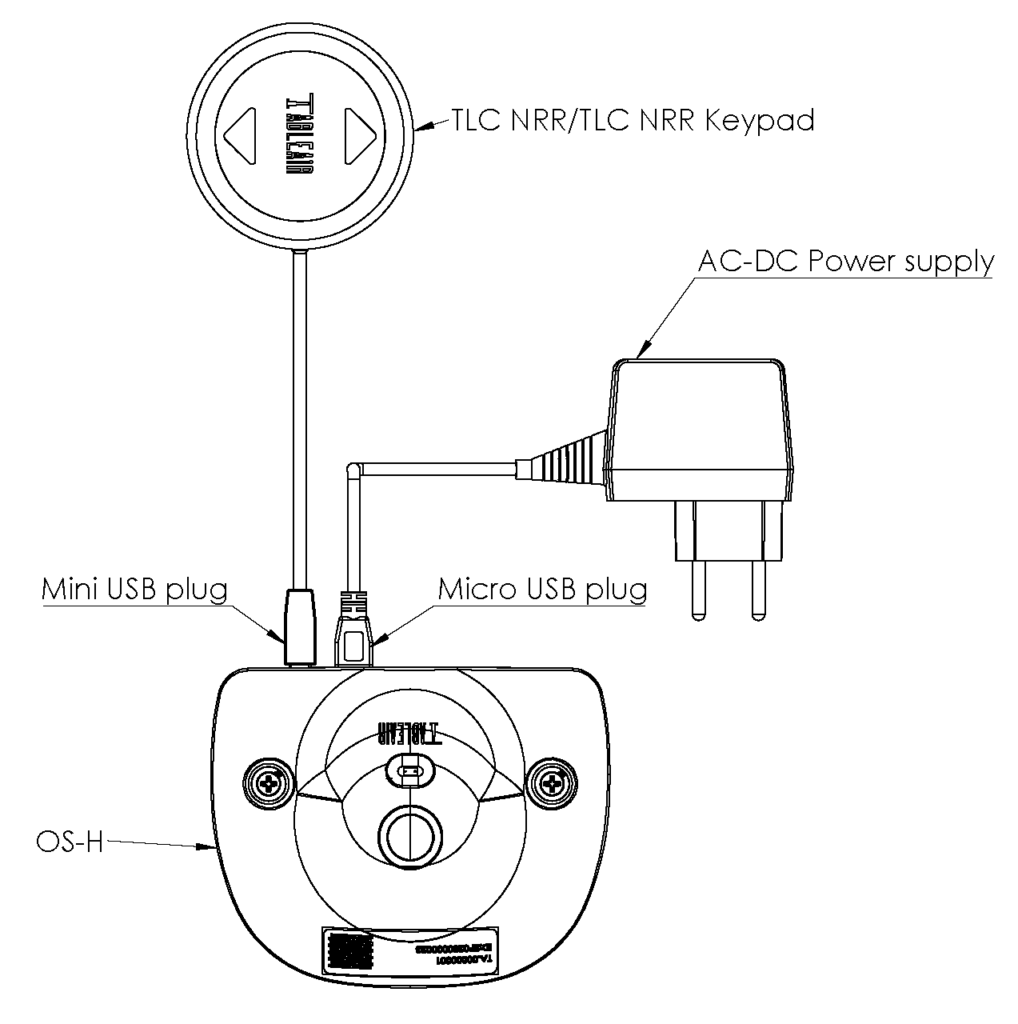
TLC NRR/TLC NRR Keypad installation
With adhesive mounting tape
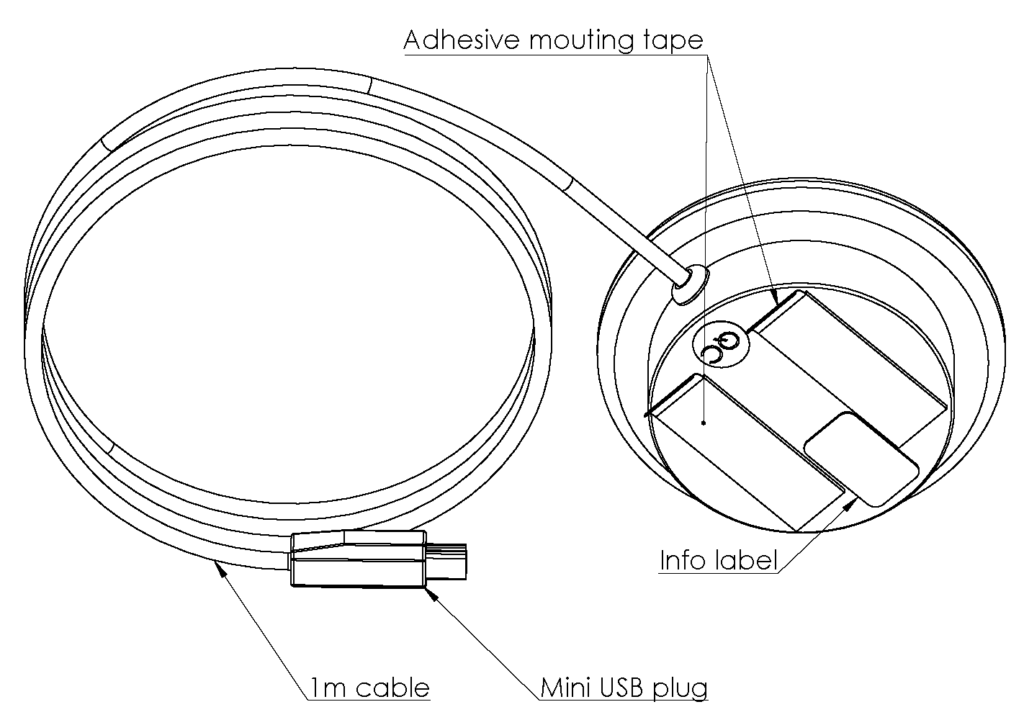
With adaptor ring
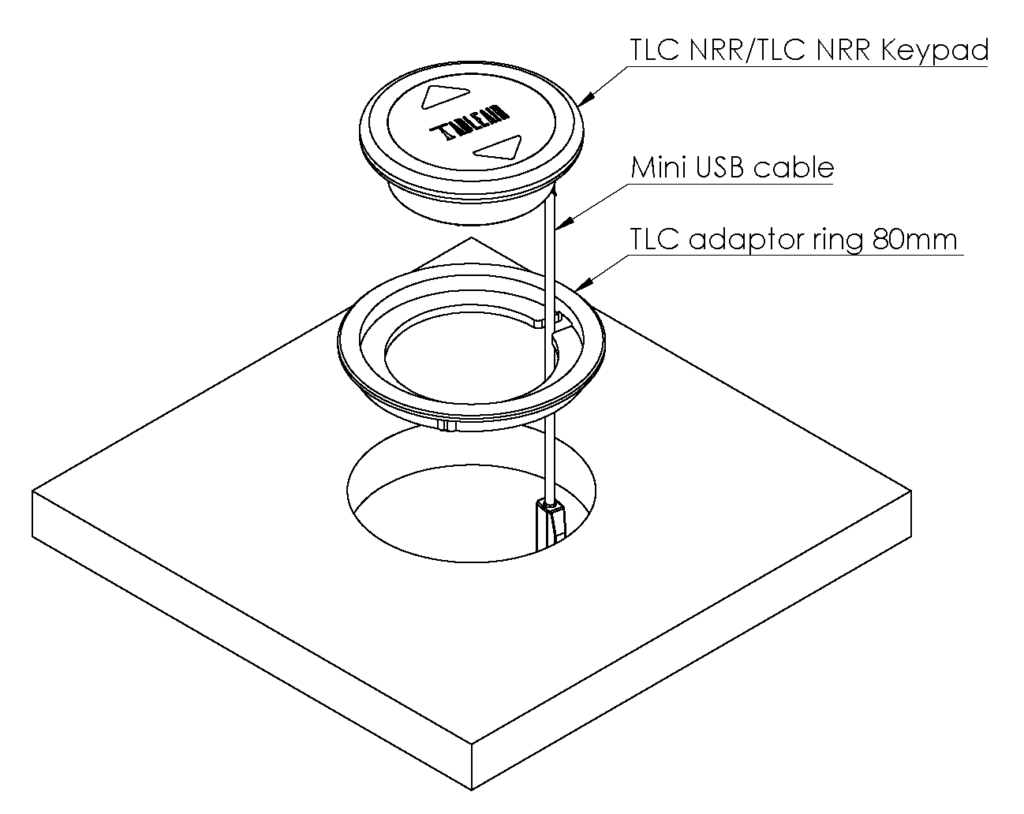
Usage instructions
After connecting the TLC NRR/TLC NRR Keypad to a device you will notice that the TLC lights up. It means that everything is connected correctly.
Depending on the usage of the TLC NRR/TLC NRR Keypad there are different things to consider. There are 3 ways the device is used: as a traffic light, as a controller for table height, as an RFID card reader. It can be used in all 3 ways, or in 1, or in any combination.
Traffic light – while using TLC NRR/TLC NRR Keypad device
When used as a traffic light it is important to understand the different colors of the TLC. The traffic light simply informs you about the status of the device it is connected to. In simpler terms, you will be able to know if the desk is free or occupied.
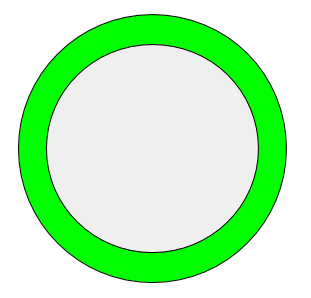 | Not occupied, not booked | The table is free to use. |
| Booked, not occupied | The table is booked but there is nobody present at the table. | |
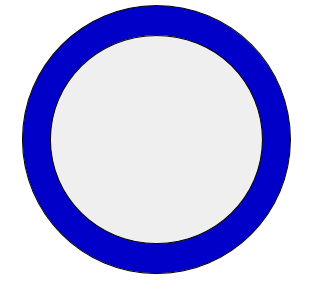 | Booked, occupied | The table is booked and somebody is at the table. |
| Table height is decreasing | The button is being held and table height is decreasing. | |
| Table height is increasing | The table is increasing it’s height to match the height of your hand. | |
| Smartphone connected to device | A smartphone is connected to the device through bluetooth. | |
| Device indicates issues with WiFi | Device is unable to connect to WiFi with configured credentials. | |
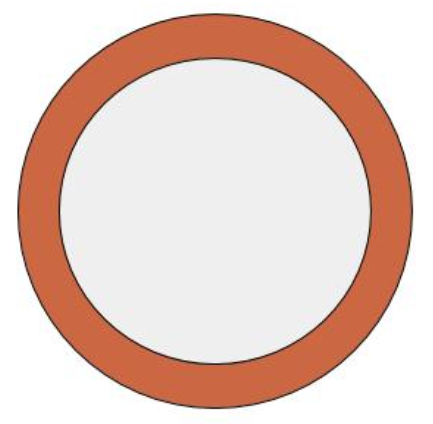 | Table required sanitation | The table has been used but has not been sanitised. Mark it sanitised in the app or team page. |
RFID card reader – while using TLC NRR/TLC NRR Keypad device
TLC NRR/TLC NRR Keypad can also be used as an RFID card reader. If your office uses RFID cards, they will, most likely, work with this reader. Before usage you need to assign the UUIDs of the cards to employees. That can be done, by an administrator, in the Users tab in the Dashboard. More info on this in the Administrators’ Manual.
Table height controller – while using TLC NRR Keypad device
If there is an adjustable height table connected to the OS-H, TLC NRR Keypad can be used to control the height of said table. There are 2 triangles located on the top of the TLC NRR Keypad. By pressing them, the table will go up or down, depending on the button pressed.
